Angular - Convert any Html element to Image using canvas
Sometimes you need to convert your entire div or web page to an image. So, I am going to convert a div or HTML to image with using angular module html2canvas
The screenshot is based on the DOM and as such may not be 100% accurate to the real representation as it does not make an actual screenshot, but builds the screenshot based on the information available on the page. The library should work fine on the following browsers (with Promise polyfill):
- Firefox 3.5+
- Google Chrome
- Opera 12+
- IE9+
- Safari 6+
As each CSS property needs to be manually built to be supported, there are a number of properties that are not yet supported. It does not require any rendering from the server, as the whole image is created on the clients browser. It doesn’t magically circumvent any browser content policy restrictions either, so rendering cross-origin content will require a proxy to get the content to the same origin.
Requirements
Install the library in the application using NPM or if you prefer Bower.
npm isntall html2canvas
// or
bower install html2canvas
Incase if you are using this for a plain javascript web application then you can simply add the reference to the script with a script tag. html2canvas.min.js
<script src="/path/to/html2canvas.min.js"></script>
Create Screenshot using html2canvas
Let’s say you want to capture screenshot of div in you web application. In the below image the black highlighted part is the div you need to capture. So first make sure you hav set an id to the element.
The html2canvas is a simple library, the function expects an argument which is the DOM element of the web page in other words the DOM element which you want to export as image.
let element = document.querySelector("#capture");
html2canvas(document).then(function(canvas) {
// Convert the canvas to blob
canvas.toBlob(function(blob){
// To download directly on browser default 'downloads' location
let link = document.createElement("a");
link.download = "image.png";
link.href = URL.createObjectURL(blob);
link.click();
// To save manually somewhere in file explorer
window.saveAs(blob, 'image.png');
},'image/png');
});
Once the element is passed to the html2canvas window function then a promise is returned with the canvas of the div. Use the function canvas.toBlob() to convert it to the canvas to a blob and from blob you can create a url out of it using URL.createObjectURL().
To download automatically to default browser ‘Downloads’ location, Create an anchor element and assign the link to the href and make a click so it will automatically download the data.
To allow user to save manually in their machine, use window.saveAs() function.
The downloaded image will be like this finally..

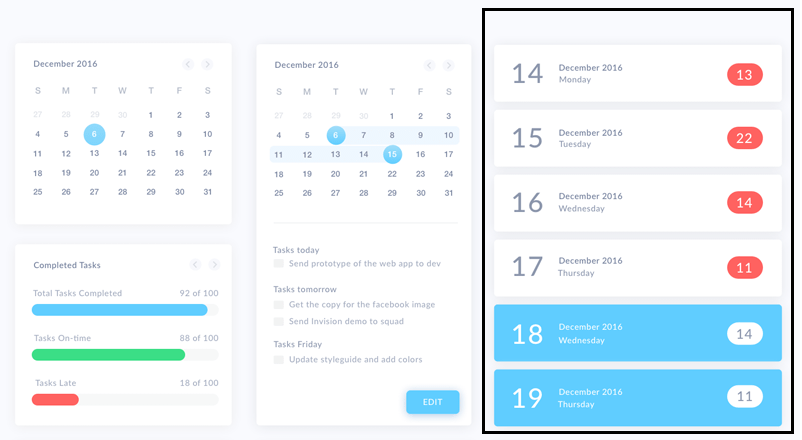
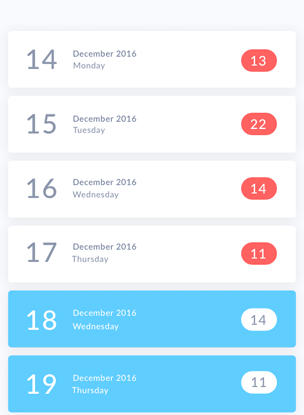
Leave a comment